
Kulo
Source (link to git-repo or to original if based on someone elses unmodified work):
Description:
This is my first plasmoid, written in python, using PyQT and PyKDE4 api. It's a sort of GUI for shell command locate. It's a plasma version of another my creation called KarambaLocate (http://www.kde-look.org/content/show.php/KarambaLocate?content=54416). Its features are almost the same of those of that widget. They are:
- For searching, write your query and run locate with return key
- By double-clicking on a item, file or directory will be opened with default application (it use xdg-open command)
- Middle button click opens parent directory of item selected
- Search history. You can find your previous query entries using key up and down on text field
- You can turn on/off case sensitive option
- Alternated colours for text lines of results list
- From settings dialog, you can choose font and color for text and alternated background for results list
Install: use default "Add Widget" plasma dialog or execute in a terminal plasmapkg -i Kulo.zip
Enjoy and give me your feeds!
ps. KULO stand for KDE Undecided(Usefull/Utility/User-friendly/Unified/Unique/Unisex/Universal) LOcator/LOcate Last changelog:
- For searching, write your query and run locate with return key
- By double-clicking on a item, file or directory will be opened with default application (it use xdg-open command)
- Middle button click opens parent directory of item selected
- Search history. You can find your previous query entries using key up and down on text field
- You can turn on/off case sensitive option
- Alternated colours for text lines of results list
- From settings dialog, you can choose font and color for text and alternated background for results list
Install: use default "Add Widget" plasma dialog or execute in a terminal plasmapkg -i Kulo.zip
Enjoy and give me your feeds!
ps. KULO stand for KDE Undecided(Usefull/Utility/User-friendly/Unified/Unique/Unisex/Universal) LOcator/LOcate
1.5
- It is possible to put it on a panel and it appears as a popup
- little restyling
- horizontal scrollbar in the list added
1.1
- Button to update locate database
- Improving in localization plasma installation directory of user
- some code cleaning








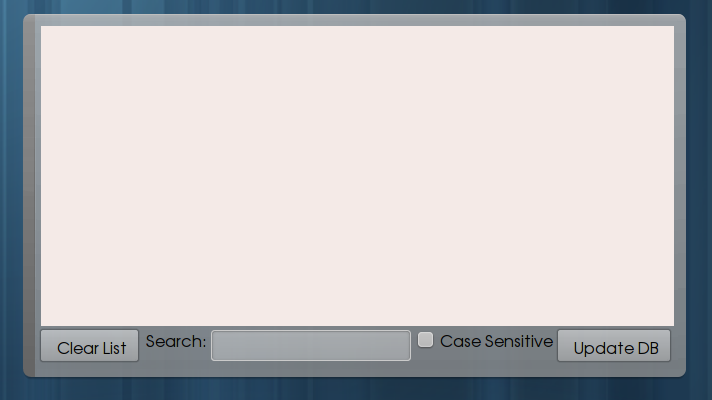
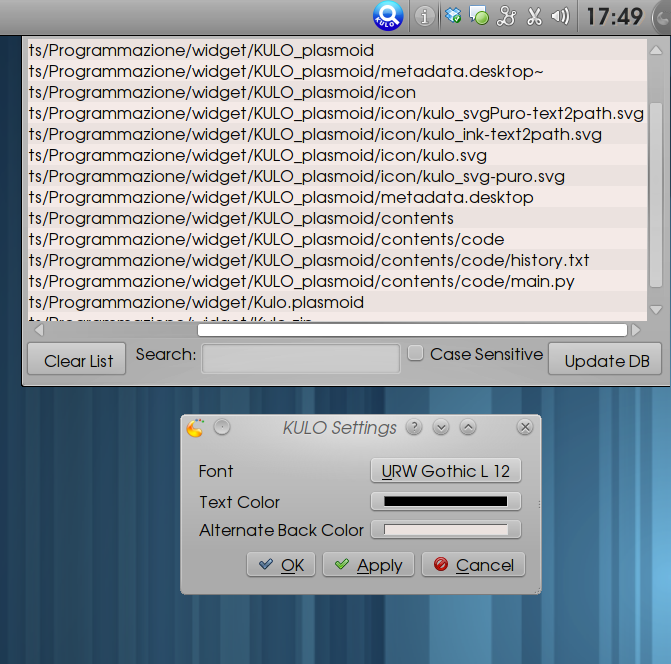









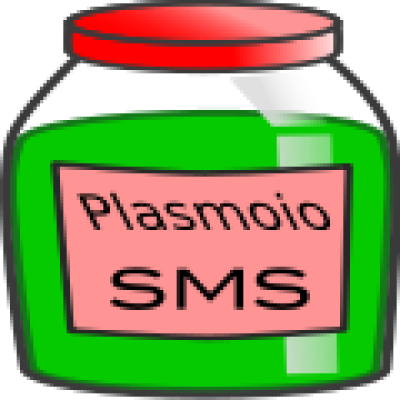






Ratings & Comments
20 Comments
"Kulo" sounds like "culo", "culo" in spanish means ass or coward.
thankyou for making this widget! I wanted something exactly like this and was actually going to try to learn how make one myself, but I don't need to now :) It would be nice if it integrated with the panel (not just as a floating widget on the desktop) but other than that it's perfect.
Thanks a lot! Probably nowaday this widget is outdatet, mainly becouse the Nepomuk system works very well in the recent kde versions. Nonetheless, i think it can be very usefull in many particular cases...
I've found Nepomuk very annoying because it doesn't index hidden files by default, and when I changed that option it looked as if it was going to take 10 years to index them all! So I've always just used the 'locate' command, it's so much quicker and will find EVERYTHING.
I get an error when I try to install it....
could you update it, so that it works with KDE 4.7 ?
I ran KULO on kubuntu with kde4.6 getting an error related to default scheme color. If you've never change the color scheme, try to select default scheme in system setting (color section) e click to apply. Now try to run KULO. Let me know ;)
I too use the default scheme... I get this error: http://img801.imageshack.us/img801/5482/kulo.png
try to install it using this command on terminal: plasmapkg -i yourfile.plasmoid and send me its output
ahh... that error was saying everything. There was already a directory (and a file inside) Kulo in .kde/share/apps/plasma/plasmoids/ I deleted them And now the installation works perfectly, and the plasmoid works. Thanks!
Hi, i really like the locate command, and I like the gui Catfish. Sadly the gui doesn't work any more.. some error.. Kulo misses 3 main features. - Filtering for diectories - right cklick (-> open that folder) - the buttons get awfully bild, if Kulo gets resizes..
I just saw, that locate works inside dolphin, with kio-locate.... Thats cooool
hi, you can open parent directory using middle click. Right click is used by plasma to show default menu... you can filter directory writing its name in text field, followed by * and what you are searching... exactly as you do if you use locate command line. Example if you want to search files with txt extension in /etc/, write simply /etc/*.txt you can use locate exactly as you use in a command line, with the same syntax I hope to be clear ;) about button i'll plan to solve that problem. thanks for your feedback!
Que kulo mas elegante che! Good work, thanks for this plasmoid! German.
sei un grande :D ho un culo sul desktop! ehmmm lol
loool ma che culo ahahah :D ovviamente trovato per caso
Haha I saw that too I thought.. "A plasma named Kulo!? I hope it doesn't STINK!" *applause* Ok, I'm not a great comedian.
You don't know what culo means in spanish or italian, do you?
I know, i'm italian :) ps. Do you think it is offensive?
No, it's just funny. :)